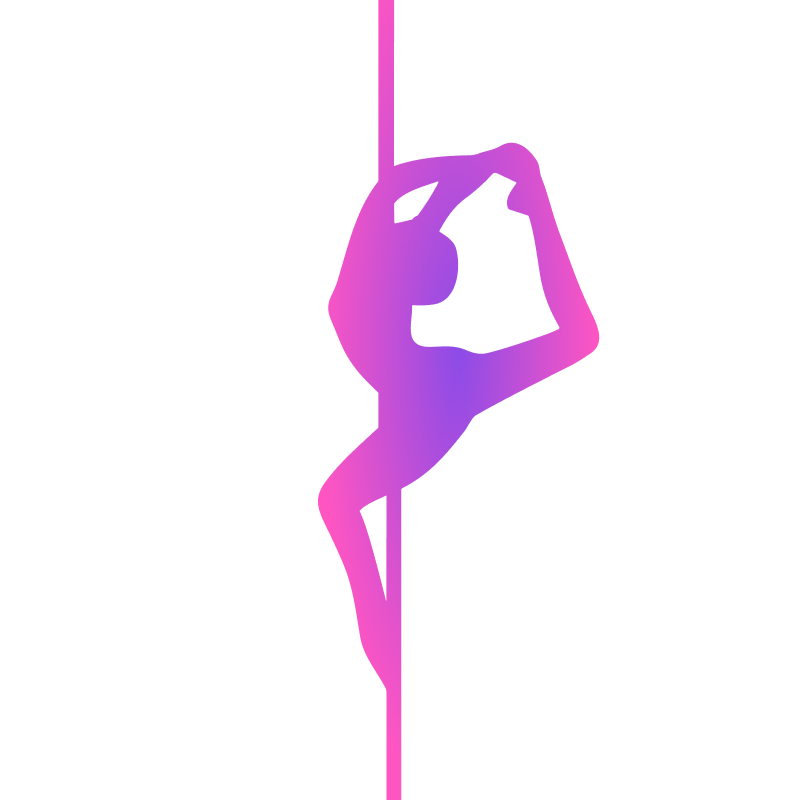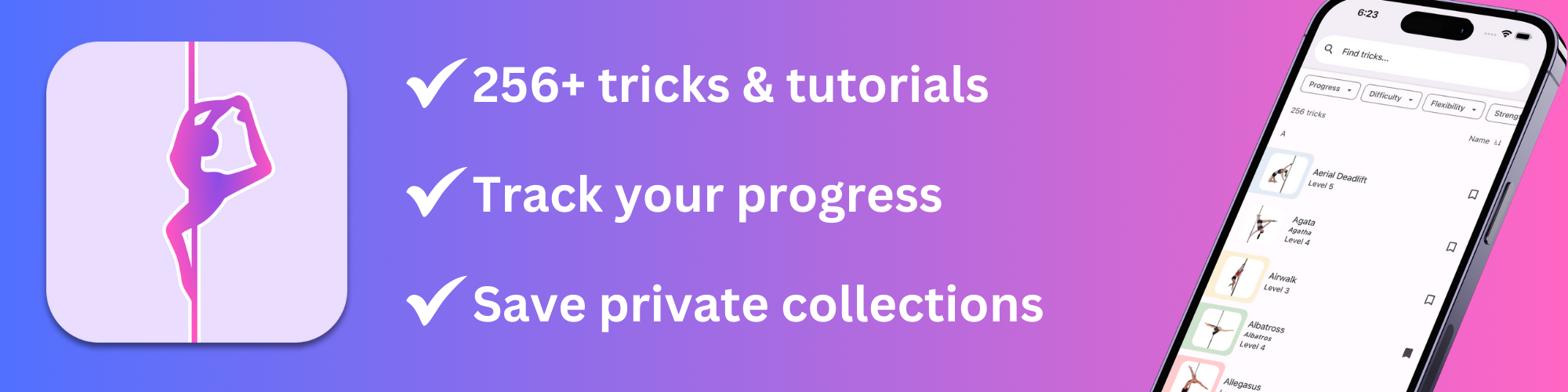💖 Created by Bex @thispolegirl
🔍 Explore Over 250+ Pole Tricks
Access tutorials tailored for all levels
Search tricks by name, difficulty, or skills like flexibility
Tap "Surprise me" to try a trick tailored just for you
🤸 Learn at Your Own Pace
Review detailed videos and step-by-step guides
Jot down personalized notes on each trick
📊 Track Your Progress
Set your mastery level for each trick as you advance
Track your improvement, timeline, and estimated skill level
🗂 Organize Your Pole Journey
Save your favorite tricks and create custom lists
Browse themed collections for class and inspiration
How to use That Pole App
Learn about the search features on That Pole App! With the search, you can find and sort tricks by name, your level of progress, difficulty, and level of strength, flexibility, and grip required for each trick.
Learn about the trick features on That Pole App! Watch each trick from start to finish on both static and spin pole. Read about the trick’s difficulty, step-by-step instructions, tips, and what to try next.
Learn how to log your tricks on That Pole App for a customized experience! You have the ability to rate and update your progress for each trick at any time, as well as write personalized notes and tips!
Learn about the journey features on That Pole App! In your journey, you can track all of your progress by viewing your timeline and sorting by your level of progress. You can also check our your estimated skill level.
Learn about the saving and collections on That Pole App! Any trick can be saved and, if you’d like, added to your personal collections. You can make as many collections as you’d like, with customizable sorting and descriptions. You also have access to themed collections created by That Pole App.
Learn about some of the cool features on the homepage of That Pole App! You can get tips for practice, learn about the difficulty levels, and navigate to any part of the app. If you’re feeling adventurous, you can check out the “surprise me” feature.